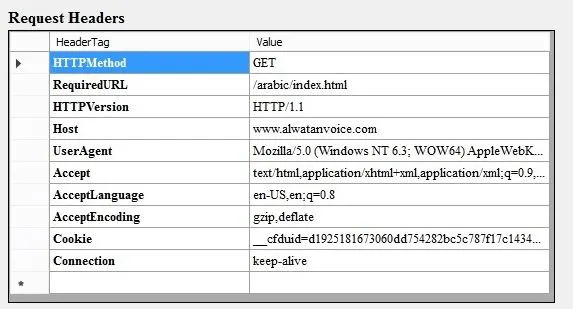As web applications become increasingly sophisticated, maintaining user privacy and security has become a paramount concern. A valuable tool in this endeavor is the Permissions-Policy HTTP header. In this blog post, we will delve into what the Permissions-Policy header is, how it works, and why it’s essential for safeguarding user data and improving the overall security of your web applications.
Understanding the Permissions-Policy Header
The Permissions-Policy header is a security feature introduced to control and manage browser permissions for various web features, APIs, and functionalities. It allows web developers to specify which permissions are granted or denied to web pages, helping to mitigate potential security and privacy risks.
How the Permissions-Policy Header Works
The Permissions-Policy header works by specifying a set of policies for various web features. These policies are defined as key-value pairs in the HTTP header, where the key represents the web feature or API, and the value specifies the policy for that feature.
Common web features and APIs that can be controlled using the Permissions-Policy header include:
- geolocation: Control over accessing a user’s location information.
- camera: Permission to use the device’s camera.
- microphone: Permission to use the device’s microphone.
- fullscreen: Permission to enter fullscreen mode.
- payment: Permission for initiating payment requests.
- sync-xhr: Permission to use synchronous XHR requests.
- autoplay: Permission to autoplay media.
- accelerometer, gyroscope, magnetometer: Permissions for accessing sensor data.
- usb: Permission to access USB devices.
- vibrate: Permission to trigger device vibration.
Why the Permissions-Policy Header Is Essential
- Enhanced Security: The Permissions-Policy header allows web developers to restrict access to sensitive APIs and features, reducing the risk of abuse or malicious use.
- User Privacy: By controlling access to user data, such as geolocation or camera usage, websites can protect user privacy and ensure that sensitive information is not accessed without consent.
- Prevention of Code Injection: Limiting the usage of certain features, like synchronous XHR requests, can help prevent code injection attacks, making your website more secure.
- Compliance with Regulations: Implementing strict policies can help websites comply with regulations like GDPR and CCPA, which require explicit user consent for data collection and processing.
- Improved User Experience: Ensuring that web features are used responsibly can lead to a better user experience, with fewer intrusive pop-ups and notifications.
Implementing the Permissions-Policy Header
Implementing the Permissions-Policy header is relatively straightforward. You need to configure your web server to include this header in the HTTP response sent to the client’s browser. The specific implementation may vary depending on your web server software.
Conclusion
The Permissions-Policy header is a valuable addition to the web security and privacy toolkit. By controlling and specifying permissions for various web features and APIs, web developers can improve the security of their applications, protect user privacy, and ensure compliance with data protection regulations. Implementing the Permissions-Policy header is a proactive step toward creating a safer and more privacy-conscious online environment for your users.