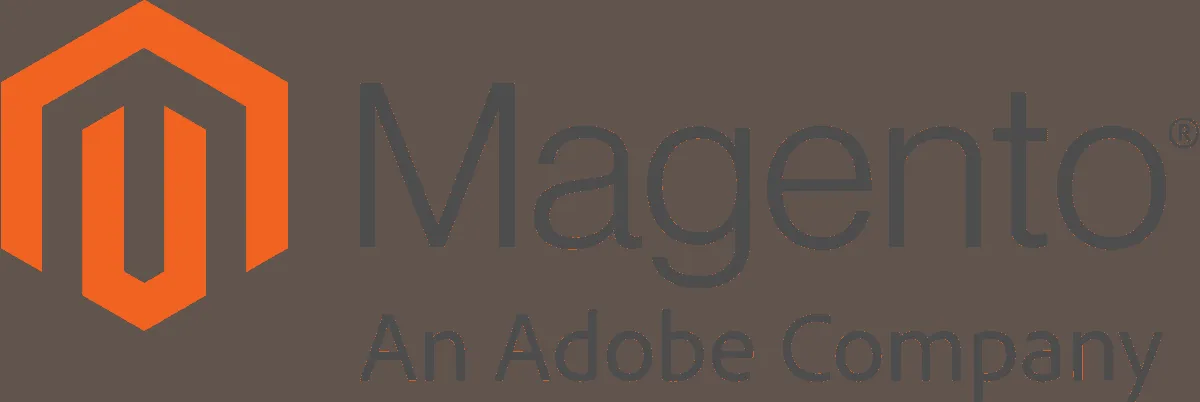Are you a Magento 1 user? If so, it’s time to pay attention. The end is near for Magento 1, and it’s important to be prepared. In this article, we will explore what the Magento 1 End of Life means for your online store and provide valuable insights on how to navigate this transition successfully.
As you may know, Magento has announced the official end of support for Magento 1, effective June 2020. This means that there will be no more security patches or updates for the platform, making your online store vulnerable to potential threats. To ensure the safety and functionality of your website, it’s crucial to migrate to Magento 2 or consider alternative platforms.
But fret not! We are here to guide you through this process. We’ll discuss the importance of migration, the benefits of Magento 2, and provide practical tips to make the transition as smooth as possible. Our goal is to help you safeguard your online business and continue delivering exceptional experiences to your customers.
Stay tuned for our in-depth analysis on preparing for the Magento 1 End of Life and make sure your online store stays ahead of the game.
Understanding the Magento 1 End of Life
Magento, one of the leading e-commerce platforms, has announced the official end of support for Magento 1, effective June 2020. This means that there will be no more security patches or updates for the platform, making your online store vulnerable to potential threats. As a Magento 1 user, it’s crucial to understand the implications of this decision and take appropriate action to safeguard your business.
Implications of Magento 1 End of Life for your online store
The Magento 1 End of Life has significant implications for your online store. Without security patches and updates, your website could become an easy target for hackers and malicious attacks. This puts your customers’ data at risk and could lead to severe consequences such as financial loss and damage to your brand reputation.
Moreover, as technology evolves, your online store may start to face compatibility issues with other software and systems, hindering your ability to integrate new features and functionality. This could result in a poor user experience and loss of potential customers.
Upgrading to Magento 2
To address these challenges, migrating to Magento 2 is the recommended solution. Magento 2 offers a wide range of improvements and enhancements over its predecessor. It provides better performance, scalability, and security features that will help future-proof your online store.
Benefits of upgrading to Magento 2
Upgrading to Magento 2 comes with several benefits that will enhance your online store’s performance and user experience. Firstly, Magento 2 offers faster page load times, which can significantly improve your website’s conversion rate. Studies have shown that even a one-second delay in page load time can result in a 7% reduction in conversions. With Magento 2’s improved performance, you can provide a seamless shopping experience for your customers, leading to higher sales and customer satisfaction.
Additionally, Magento 2 offers better scalability, allowing your online store to handle increased traffic and accommodate future growth. This is particularly important if you have plans to expand your business or launch new marketing campaigns. With Magento 2, you can scale your store effortlessly and ensure a smooth shopping experience for your customers, even during peak periods.
Steps to prepare for the Magento 1 End of Life
Preparing for the Magento 1 End of Life requires careful planning and execution. Here are some steps to help you navigate this transition successfully:
1. Assess your current website: Start by evaluating your current website and identify any customizations or extensions that may need to be migrated to Magento 2. This will help you determine the scope of the migration project and estimate the resources required.
2. Backup your data: Before migrating to Magento 2, it’s crucial to back up all your data, including customer information, product catalog, and order history. This will ensure that no data is lost during the migration process.
3. Choose the right migration strategy: There are different migration strategies available, depending on the complexity of your website and your specific requirements. You can opt for a manual migration, where you manually transfer data and settings to Magento 2, or use automated migration tools to streamline the process. Consider consulting with a Magento 2 migration partner to help you choose the best strategy for your business.
Finding a Magento 2 migration partner
Migrating from Magento 1 to Magento 2 can be a complex and time-consuming process, especially if you have a large and customized website. To ensure a smooth and successful migration, it’s recommended to work with a Magento 2 migration partner.
A Magento 2 migration partner is an experienced agency or developer who specializes in Magento migrations. They have the necessary expertise and knowledge to handle the technical aspects of the migration, ensuring a seamless transition and minimal downtime for your online store.
When choosing a migration partner, consider their track record, client testimonials, and expertise in Magento 2. Look for a partner who understands your business goals and can provide customized solutions to meet your specific needs.
Common challenges during the migration process
While migrating to Magento 2 offers numerous benefits, it’s essential to be aware of the common challenges that may arise during the process. Some of these challenges include:
1. Data migration: Migrating data from Magento 1 to Magento 2 can be complex, especially if you have a large database or custom data structures. It’s crucial to ensure that all data is transferred accurately and without any loss.
2. Theme and extension compatibility: Magento 2 has a different architecture compared to Magento 1, which means that themes and extensions developed for Magento 1 may not be compatible with Magento 2. It’s essential to assess your current theme and extensions and identify any necessary updates or replacements.
3. Customizations and integrations: If you have customizations or integrations in your Magento 1 store, they may need to be re-implemented or modified for Magento 2. This requires careful planning and coordination to ensure that all functionalities are preserved.
Best practices for a successful Magento 2 migration
To ensure a successful Magento 2 migration, consider the following best practices:
1. Plan and prioritize: Create a detailed migration plan, including a timeline and a list of tasks to be completed. Prioritize critical functionalities and features to avoid any disruptions to your online store.
2. Test thoroughly: Thoroughly test your Magento 2 store before going live. This includes testing all functionalities, integrations, and third-party extensions to ensure everything is working correctly.
3. Communicate with your customers: Keep your customers informed about the migration process and any potential disruptions to their shopping experience. Provide clear instructions on how to access the new Magento 2 store and address any concerns or questions they may have.
Conclusion and next steps
The Magento 1 End of Life is fast approaching, and it’s crucial to take action now to safeguard your online store. Migrating to Magento 2 or considering alternative platforms is essential to ensure the security and functionality of your website.
By upgrading to Magento 2, you can benefit from improved performance, scalability, and security features that will enhance your online store’s user experience and help you stay ahead of the competition.
Remember to carefully plan and execute your migration, work with a Magento 2 migration partner, and follow best practices to ensure a successful transition. By doing so, you can continue delivering exceptional experiences to your customers and grow your online business with confidence.